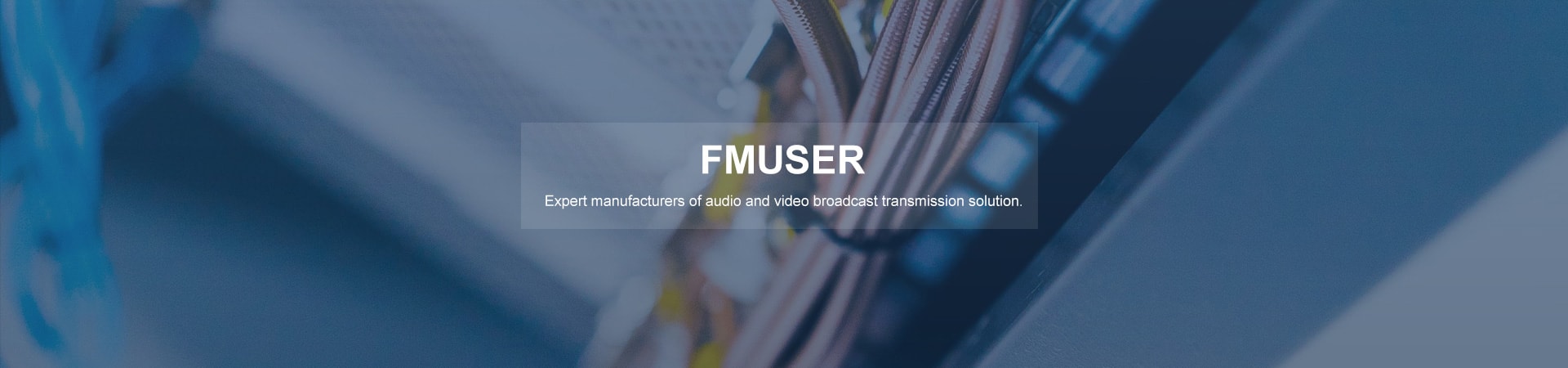
Ithegi eshisayo
Usesho oludumile
Gcwalisa Uhlu Lwezinsiza Zekhanda le-IPTV (nokuthi Ungakhetha Kanjani)
Isihloko se-IPTV siyingxenye edingekayo yanoma iyiphi inhlangano noma imboni ezibandakanya nokuqukethwe kwevidiyo njalo. Ihlinzeka ngesixazululo esilula nesisebenzayo sokusatshalaliswa nokuphathwa kokuqukethwe komsindo nevidiyo, okwenza kube kuhle ezinhlobonhlobo zezimboni. Kuyisixazululo enziwe ngokwezifiso kakhulu futhi esingaka, esiklanyelwe ukubhekelela izidingo ezithile zomsebenzisi.
Kulesi sihloko, sizoxoxa ngohlu oluphelele lwemishini yesihloko ye-IPTV ehlinzekwa yi-FMUSER, enemininingwane izici, izinzuzo, namacala okusebenzisa, kanye nenkonzo yethu yamakhasimende ezuze umklomelo nokusekelwa.
Ake singene ohlwini lwethu oluphelele lwemishini yesihloko se-IPTV, echaza ingxenye ngayinye ngokuningiliziwe, ukuze ukwazi ukunquma ukuthi iyiphi isethi yezisetshenziswa ezingaba ezilungele inhlangano noma imboni yakho.
Uhlolojikelele lwe-IPTV Headend Equipment
Imishini ye-IPTV headend iyisistimu eyamukela, icubungula, futhi isabalalise amasiginali we-TV ngenethiwekhi ye-IP kubasebenzisi bokugcina. Iwumgogodla wengqalasizinda yesevisi ye-IPTV, enesibopho sokuguqula nokucindezela amasiginali wevidiyo abe yifomethi yedijithali ukuze adluliselwe ku-inthanethi.
Bheka ucwaningo lwethu lwendaba yamakhasimende e-Djibouti enamagumbi ayi-100:
Imishini yekhanda ye-IPTV ngokuvamile iqukethe izingxenye eziningi ezisebenza ndawonye ukuze kuqinisekiswe ukulethwa kwesevisi ye-IPTV yekhwalithi ephezulu. Ingxenye yokuqala isishumeki sekhodi, esiguqula amasiginali wevidiyo ye-analog, njengalawo asuka ekusakazweni noma ezinhlelweni ze-TV yekhebula, abe yifomethi yedijithali. Isishumeki sicindezela isignali yevidiyo sisebenzisa izindinganiso zokufaka ikhodi ezidumile ezifana ne-MPEG-2, H.264/AVC, ne-HEVC.
Ngemva kwesifaki khodi, amasignali evidiyo adluliswa ku-rack yeseva, ehlanganisa amaseva afana ne-Origin Server, Transcoding Server, VOD (Video on Demand) Server, Middleware Server, kanye ne-CDN (Content Delivery Network) Server. Ngayinye yalezi ziphakeli idlala indima ebalulekile ekuqinisekiseni ukusatshalaliswa okusebenzayo kokuqukethwe kwevidiyo kuyo yonke inethiwekhi ye-IP.
Iseva yomsuka igcina amafayela okusakazwa bukhoma, isitoreji se-VoD, kanye ne-TV eshintshwa isikhathi, kuyilapho iseva ye-transcoding isiza ukukhulisa ukwethembeka nekhwalithi yokusakazwa kwevidiyo ngokudala okuhlukile kokuqukethwe okufakwe ikhodi ukuze kulingane izikrini ezihlukene namandla omkhawulokudonsa. Iseva ye-middleware ilawula isizindalwazi sababhalisile, ukugunyazwa, kanye nenqubo yokuqinisekisa, kuyilapho i-CDN isabalalisa okuqukethwe ngokulondoloza isikhashana noma ngokufaka isibuko okuqukethwe kuyo yonke inethiwekhi.
Hlola izici ezingenamkhawulo eziklanyelwe ngokukhethekile amahhotela nezindawo zokungcebeleka:
Ukuba nemishini yekhanda ye-IPTV ethembekile nesezingeni eliphezulu kubalulekile ekuletheni izinsiza ze-IPTV kumakhasimende. Uhlelo oluzinzile noluqinile lwesihloko se-IPTV luqinisekisa ukuthi abasebenzisi bokugcina bathola okuqukethwe kwevidiyo kwekhwalithi ephezulu, okungaphazanyiswa, nokuvikelekile okunezikhathi ezimbalwa zokubhafa. Ngaphezu kwalokho, izinto zokusebenza zingakhula ukuze zisekele abasebenzisi abaningi namashaneli njengoba isisekelo samakhasimende sikhula.
Ngasohlangothini lwesofthiwe, okokusebenza kwesihloko se-IPTV kusebenza kusetshenziswa uchungechunge lwezinhlelo zesofthiwe ezihlukene, ngayinye inomsebenzi wayo nezici ezihlukile. Uhlangothi lwesofthiwe luhlanganisa izinhlelo zokusebenza ezihlukene zeseva, amasistimu okuphatha noma okuqapha, amasistimu okukhokha, nezingxenye ze-middleware, ezisebenzisana ukuze zinikeze ulwazi lwe-IPTV olungenamthungo.
Izinhlelo zokusebenza zeseva zinesibopho sokusakaza okuqukethwe kwevidiyo kuzo zombili iziteshi eziwumugqa namafayela e-VOD. Baphatha okuqukethwe kwevidiyo futhi basabalalisa amavidiyo asakazwayo kubasebenzisi abahlukene ngenethiwekhi; lokhu kusiza ukuqinisekisa ikhwalithi yokuqukethwe kwevidiyo nokuqinisekisa ukuthi wonke umsebenzisi unolwazi lokubuka olushelelayo.
Amasistimu okuphatha noma okuqapha angamathuluzi adingekayo asiza opharetha noma abaphathi baqaphe amapharamitha wesistimu ye-headend ye-IPTV yezempilo nokusebenza. Ihlola ngokuqhubekayo ukusebenza kwesistimu, okuhlanganisa umkhawulokudonsa, ukubambezeleka, nendawo yokugcina, kanye nabaphathi besistimu yokuxwayisa uma kwenzeka ukungathobeli.
Amasistimu okukhokha asiza opharetha ukuthi baqaphe isimo sokubhaliswa kwamakhasimende, ukukhokha, nolwazi lokukhokha. Iqinisekisa isiteshi sokukhokha esingenazihibe nesisebenza kahle sababhalisile, okwenza opharetha bakwazi ukulawula ukufinyelela ohlelweni ngokusekelwe esimweni sokukhokha sobhalisile ngamunye.
Ngakolunye uhlangothi, i-Middleware inikeza isixhumi esibonakalayo esinembile ukuze ababhalisile bafinyelele uhlelo lwe-TV olubukhoma lwe-IPTV, okuqukethwe kwe-VoD, nezinye izinsiza ezisebenzisanayo, njengemihlahlandlela yezinhlelo ze-elekthronikhi (EPGs). Kuyasiza ukuthuthukisa ulwazi lwabasebenzisi ngokunikeza isixhumi esibonakalayo esingenazihibe esivumela amakhasimende ukufinyelela kukho konke okuqukethwe namasevisi ezandleni zawo.
Sengiphetha, isistimu ye-headend ye-IPTV esebenza kahle kufanele ibe nezinhlelo zesofthiwe ezisebenza kahle ezisebenzisana nezingxenye zehadiwe ukuze zinikeze ulwazi olungenazihibe. Ngakho-ke, kubalulekile ukucabangela zonke izingxenye zesofthiwe ezidingekayo ngenkathi usetha okokusebenza kwesihloko se-IPTV. Ukukhetha isofthiwe efanele kungasiza opharetha bathuthukise ukusebenza kahle, ukuphatha kalula, ukwenza inkokhiso kube lula, futhi banikeze ulwazi lwababhalisile olushelela kalula.
Izicelo ze-IPTV Headend Equipment
Imishini yekhanda ye-IPTV inokusetshenziswa okubanzi kuzo zonke izimboni ezihlukene, okufaka phakathi izihambi, ukunakekelwa kwezempilo, imfundo, namabhizinisi ezinkampani, njll. Kulesi sigaba, sizohlola izimboni ezihlukahlukene ezivame ukusebenzisa okokusebenza kwekhanda le-IPTV kanye nezimo ezithile zokusebenzisa nezinzuzo.
- Hospitality: Imboni yokwamukela izihambi isebenzisa okokusebenza kwesihloko se-IPTV ukuze inikeze izivakashi izinketho zokuzijabulisa nolunye ulwazi oluqondiswe kuzivakashi. Izinhlelo ze-IPTV zingahlanganiswa emakamelweni amahhotela, zinikeze izivakashi ithuba lokufinyelela ezinhlobonhlobo zeziteshi ze-TV nezinye izinsiza. Abanikazi bamahhotela bangasebenzisa nezinhlelo zezihloko ze-IPTV ukuze bakhangise ngezinsizakalo, izipesheli, namaphromoshini, bathuthukise ulwazi lwesivakashi.
- Ukunakekela impilo: Emkhakheni wokunakekelwa kwezempilo, okokusebenza kwekhanda le-IPTV kusetshenziselwa ukufundisa iziguli kanye nokuthuthukisa amazinga okwaneliseka. Iziguli zingafinyelela kumavidiyo okufundisa nawokufundisa, izeluleko zezempilo, namavidiyo okuphumula nge-TV noma ithebhulethi eseceleni kombhede. Lokhu kungathuthukisa isipiliyoni sesiguli, kunciphise ukukhathazeka nokucindezeleka futhi kusize enqubweni yokuphulukisa.
- Imfundo: Izikhungo zemfundo zingasebenzisa imishini ye-IPTV yesihloko ukuletha amavidiyo okufundisa nokunye okuqukethwe kubafundi. Othisha bangarekhoda izinkulumo futhi bazenze zitholakalele ukudlalwa kamuva noma bazisakaze ngokusakazwa bukhoma kwe-IPTV kubafundi abasezindaweni ezikude. Imishini ye-headend ye-IPTV ingabamba nama-webinars okufundisa.
- Amabhizinisi Ezinkampani: Amabhizinisi ezinkampani angasebenzisa okokusebenza kwekhanda le-IPTV ukugcina abasebenzi babo benolwazi ngezindaba zakamuva zenkampani nezinhlelo zokuqeqesha. Izinhlelo ze-headend ze-IPTV zingasakaza imilayezo ebukhoma, izindaba zenkampani noma zemboni noma izikhathi zokuqeqesha kubasebenzi ezindaweni zabo zokusebenza ngaphakathi noma kwamanye amazwe.
- Isiboshwa: Ukusetshenziswa kwempahla yekhanda ye-IPTV nayo iyatholakala ezikhungweni zokuhlunyeleliswa kwezimilo, lapho isetshenziselwa ukuhlinzeka ngokuqukethwe kokufundisa nokuzijabulisa eziboshwa ngenkathi ziboshiwe. I-IPTV yenza iziboshwa zikwazi ukufinyelela amavidiyo okufundisa, izincwadi, nokuqukethwe kwe-multimedia okungasiza ekuthuthukiseni inqubo yazo yokubuyisela.
- Kususelwa emkhunjini: Imishini yekhanda ye-IPTV isetshenziswa ezinhlelweni zemikhumbi yesimanje, lapho ihlanganisa ukuzijabulisa nokuzulazula. Izinhlelo ze-IPTV ezisekelwe emikhunjini zivumela abagibeli ukuthi babuke iziteshi ze-TV zasekhaya nezamazwe ngamazwe, amamuvi, nezinye izinketho zokuzijabulisa ngenkathi besohambweni olude.
- Izinhlangano zikahulumeni:: Ukusetshenziswa kwemishini ye-IPTV headend iyatholakala nasezinhlanganweni zikahulumeni, lapho isetshenziselwa ukunika amandla ukuxhumana okuphumelelayo. Izinhlelo ze-IPTV zingasatshalaliswa ukusakaza izimemezelo zomphakathi kanye nokusakaza kukahulumeni, ukufinyelela ababambiqhaza okuhlanganisa nabasebenzi, abezindaba, kanye nomphakathi jikelele.
- Izakhiwo Zokuhlala: Amathuluzi esihloko se-IPTV nawo asetshenziselwa ukunikeza ukuzijabulisa nolwazi kubahlali abasemafulethini kanye nezakhiwo ze-condominium. Izinhlelo ze-IPTV zinganikela ngokuqukethwe okubanzi okuhlanganisa amamuvi, i-TV ebukhoma, nolwazi kanye nemiyalezo ephuthumayo.
- Indawo yokudlela kanye neKhafe: Imboni yezokudlela kanye nekhefi isebenzisa okokusebenza kwe-IPTV Headend njengesiteshi sokukhiqiza imali kuyilapho ihlinzeka amakhasimende ngesipiliyoni sokudlela esiphezulu. Abanikazi bendawo yokudlela nekhefi bangasebenzisa i-IPTV ukuze babonise izinto zemenyu, amaphromoshini, imicimbi ezayo, nemidlalo yezemidlalo. Futhi, banganikela ngoku-oda etafuleni, amasistimu okukhokha, nezinhlolovo zamakhasimende ezisebenzisanayo.
- Izitimela kanye Nezitimela: Izitimela nezitimela zisebenzisa i-IPTV i-headend imishini ukunikeza izinketho zokuzijabulisa kubagibeli phakathi nohambo lwabo. Izinhlelo ze-IPTV zinezinhlelo zokusebenza ezibanzi embonini yezokuthutha, okuhlanganisa i-TV ebukhoma, amamuvi adingeka kakhulu, nezinketho zomculo.
- Ama-Gyms: Abaya ejimini manje bangakwazi ukuthola izinhlelo zabo eziyintandokazi namamuvi ngenkathi benza iseshini yabo yokujima. Imishini yekhanda ye-IPTV yenza abasebenzisi bejimu bakwazi ukufinyelela zonke izinhlobo zokuqukethwe, okuhlanganisa amavidiyo omculo, imidlalo ebukhoma, namakilasi okufaneleka akhethekile.
Kafushane, imishini ye-IPTV yesihloko ingashintsha indlela izimboni ezahlukahlukene ezixhumana ngayo namakhasimende azo namakhasimende. Ingathuthukisa ulwazi lwekhasimende, amazinga okwaneliseka, kanye nokwenza imali engenayo kuyo yonke imikhakha eyahlukene okuhlanganisa izinhlangano zikahulumeni, izakhiwo zokuhlala, izitimela, imikhumbi, izindawo zokuvivinya umzimba, nezindawo zokuhlunyeleliswa kwezimilo. Isisetshenziswa sesihloko se-IPTV sithuthukisa ukusebenzisana komsebenzisi futhi siqondise izinqubo zokuxhumana ezihambisana nezidingo ezihlukile zeklayenti ngalinye.
Ngokucabanga ngalezi zinhlelo zokusebenza ezingenhla, kubalulekile ukuthi ube nesixazululo esinokwethenjelwa nesiphelele se-IPTV ye-headend system endaweni. Esigabeni esilandelayo, sizoklelisa izinhlobo ezahlukene zemishini yesihloko se-IPTV, okuhlanganisa ihadiwe nezingxenye zesofthiwe, kanye nezici ezihambisanayo nezici zayo. Lolu lwazi luzokusiza ukuthi ukhethe okokusebenza okufanele kwezidingo zakho zesistimu yesihloko se-IPTV.
Manje njengoba sesihlole izimboni ezahlukahlukene kanye nokusetshenziswa kwemishini yekhanda ye-IPTV, sekuyisikhathi sokubhekisisa izinhlobo ezahlukene zemishini edingekayo ukuze kusetshenziswe isisombululo se-IPTV esisebenza kahle nesisebenza ngokugcwele. Esigabeni esilandelayo, sizoklelisa isethi ephelele yezinto ezisetshenziswayo zesihloko se-IPTV, okuhlanganisa ihadiwe yazo nezingxenye zesofthiwe, kanye nezici ezihambisanayo nezici zayo. Lolu lwazi luzokusiza ukuthi ukhethe okokusebenza okufanele kwezidingo zakho zesistimu yesihloko se-IPTV. Ake sicwilise!
Gcwalisa Uhlu Lwezinsiza Zekhanda le-IPTV
Impahla yesihloko se-IPTV isho iqoqo lezingxenyekazi zekhompiyutha nesoftware esetshenziselwa ukuhlinzeka ngokuqukethwe kwe-IPTV. Kulesi sigaba, sizoklelisa izinhlobo ezahlukene zemishini kanye nezici zayo ezihambisanayo kanye nokucaciswa kwazo.
1. Izifaki khodi ze-IPTV: I-Revolutionizring Video Transmissions
Izifaki khodi ze-IPTV ziyingxenye ebalulekile yenqubo yokudlulisa ividiyo. Zenzelwe ukuguqula amasiginali wevidiyo nawomsindo abe yidatha yedijithali engasakazwa ngenethiwekhi ye-IP. Ukusebenzisa izifaki khodi ezinjalo ekudluliseni ukusakazwa kwamavidiyo kuguqule ukusakazwa kwemidiya, ukusakaza, nokugcina kungobo yomlando.
Ngokuthuthuka kobuchwepheshe, izinhlobo ezimbalwa zezifaki khodi ziyatholakala, futhi ezisetshenziswa kakhulu izishumeki ze-H.264 ne-H.265. Okwakuqala kubhekwa njengobuchwepheshe obusebenza kahle kakhulu bokucindezela ividiyo obukhona namuhla, kanti lokhu kwakamuva kuwukuthuthuka okunikeza ikhwalithi yevidiyo engcono kuma-bitrate aphansi. Ezinye izifaki khodi nazo zikhona, futhi zifaka phakathi izifaki khodi ze-MPEG-2, MPEG-4, kanye ne-VP9.
Izici ezitholakala kumakhodi we-IPTV zibalulekile, njengoba zinquma ikhwalithi yokuphuma kwevidiyo nokusebenza kahle kokudlulisela. Inombolo yokokufaka nemiphumela esekelwa izifaki khodi ingenye yezici ezibalulekile. Ezinye izifaki khodi zingakwazi ukuphatha okokufaka kwevidiyo nokulalelwayo okuningi, kuzenze zibe nezinto ezihlukahlukene futhi zilungele ukusakazwa kwesilinganiso esikhulu lapho amasignali amaningana adinga ukudluliselwa kanyekanye.
Ukufaka ikhodi komsindo kumakhodi we-IPTV kungesinye isici esibalulekile. Izimpawu zomsindo zibalulekile ekudluliselweni kwevidiyo, futhi ukuphuma komsindo okuphezulu kuyadingeka ukuze unikeze umuzwa ongcono kakhulu wokubuka. Izifaki khodi ezisekela amakhodekhi omsindo athuthukile njenge-AAC noma i-Dolby Digital ziyakhethwa.
Ikhwalithi yevidiyo nayo iyisici esibalulekile kumakhodi we-IPTV. Ikhwalithi yevidiyo engalethwa yisifaki khodi ikalwa ngokwe-bitrate. I-bitrate ephezulu isho ikhwalithi engcono kodwa futhi isho osayizi bamafayela amakhulu. Izifaki khodi ezingaletha ividiyo yekhwalithi ephezulu ngama-bitrate aphansi zibhekwa njengezisebenzayo futhi ezikhethwa kakhulu.
Uhlobo lwamasiginali wevidiyo nawomsindo angaphathwa ngabafaki khodi be-IPTV nalo lubalulekile. Izifaki khodi ezisekela izinhlobonhlobo zezinhlobo zamasignali, okuhlanganisa amasignali edijithali ne-analogi, ziyakhethwa. Ngaphezu kwalokho, izifaki khodi ezingaphatha amasiginali we-4K ne-HDR zidingeka kakhulu, uma kubhekwa isidingo esikhulayo sokuqukethwe kwevidiyo kwekhwalithi ephezulu.
Izifaki khodi ze-IPTV zenze ukudluliswa kwevidiyo ngephrothokholi ye-inthanethi kwasebenza kahle futhi kwangenamthungo. Benze abasakazi bakwazi ukuletha okuqukethwe kwevidiyo nokulalelwayo okusezingeni eliphezulu kubabukeli abavela kuwo wonke umhlaba, okwenza kube yingxenye ebalulekile yemboni yezindaba.
2. Amaseva e-IPTV: Umgogodla Wokusatshalaliswa Kwevidiyo
Amaseva e-IPTV adlala indima ebalulekile ekusabalaliseni kahle okuqukethwe kwevidiyo nomsindo kubabukeli. Zisebenza njengomgogodla wesistimu ye-IPTV, ehlinzeka ngemisebenzi ebalulekile njengokulinganisa umthwalo, ukugcinwa kwesikhashana kokuqukethwe, nokubekezelela amaphutha, okusiza ukuthuthukisa ukusebenza kwesistimu nokuqinisekisa ukutholakala okuphezulu nokuthembeka.
Ngamagama alula, amaseva e-IPTV athola ukusakazwa kwevidiyo kuma-encoder futhi awagcine ukuze asatshalaliswe kamuva. Uma umbukeli ecela ividiyo, iseva iyayilanda kusitoreji bese iyisakaza kusibukeli ngesikhathi sangempela. Ngenxa yokwanda kwesidingo sokuqukethwe kwevidiyo yekhwalithi ephezulu, ukusebenza kwamaseva e-IPTV kubalulekile kulwazi olunzulu ngomsebenzisi.
Amamodeli ahlukene amaseva e-IPTV anezicaciso ezihlukene, ezihlanganisa umthamo wokucubungula, indawo yokugcina, kanye nenani lokuxhumana kanyekanye. Amandla okucubungula anquma ukuthi ingakanani idatha iseva engakwazi ukuyiphatha, kuyilapho isikhala sokulondoloza sinquma ukuthi kungakanani okuqukethwe iseva engakugcina. Inombolo yokuxhumana kanyekanye inquma ukuthi zingaki izibukeli ezingafinyelela iseva ngesikhathi esisodwa.
Ukulinganisa ukulayisha kungenye into ebalulekile yamaseva e-IPTV. Ukulinganisa komthwalo kuqinisekisa ukuthi izinsiza zeseva zisetshenziswa kahle, futhi isistimu ayixazululwa yizicelo eziningi kakhulu. Ngokusabalalisa umthwalo phakathi kwamaseva amaningi, ukulinganisa kokulayisha kusiza ukuqinisekisa ukuthi uhlelo lwe-IPTV luhlala luzinzile futhi luphendula ngisho naphakathi kwamahora okubuka aphakeme.
Ukugcinwa kunqolobane kokuqukethwe kungesinye isici esibalulekile samaseva e-IPTV. Ngokufaka kunqolobane okuqukethwe okufinyelelwa kaningi, amaseva anganciphisa umthwalo ohlelweni ngokuphakela okuqukethwe okuvela kunqolobane esikhundleni sokukubuyisela endaweni yokugcina. Lesi sici sisiza ukunciphisa ukubambezeleka futhi sithuthukise ulwazi olunzulu ngomsebenzisi.
Ukubekezelela amaphutha nakho kuyisici esibalulekile samaseva we-IPTV. Ukubekezelela amaphutha kuqinisekisa ukuthi uhlelo luhlala lusebenza noma ngabe izingxenye ezithile zehluleka. Ngokuhlinzeka ngezingxenye ezingasadingeki nezinhlelo zokusekelayo, ukubekezelela amaphutha kusiza ukuvimbela ukwehluleka kwesistimu nokuqinisekisa isevisi engaphazamiseki ezibukelini.
Sengiphetha, amaseva e-IPTV ayingxenye ebalulekile yohlelo lwe-IPTV. Zihlinzeka ngemisebenzi ebalulekile esiza ukuthuthukisa ukusebenza kwesistimu, ukuqinisekisa ukutholakala okuphezulu nokuthembeka, nokuletha ividiyo yekhwalithi ephezulu nokuqukethwe komsindo ezibukelini. Ukukhetha iseva elungile kubalulekile ekuqinisekiseni ukusebenza kwesistimu okuphelele nokuhlangabezana nezidingo zababukeli bakho.
3. I-Middleware: Ukhiye Wezinsizakalo Zomuntu siqu ze-IPTV
I-Middleware iyingxenye yesofthiwe ebalulekile yezinhlelo ze-IPTV ezilawula ukufinyelela komsebenzisi nedatha yobulungu. Umsebenzi wayo oyinhloko ukuhlinzeka ngezinsizakalo eziqondene nawe kanye nokwenza imali engenayo ngokunikela ngamasevisi e-premium nezikhangiso. I-Middleware inikeza imisebenzi efana nokuqinisekisa komsebenzisi, inkokhelo, nokuphathwa kwephrofayela yomsebenzisi.
Kunezinhlobo ezahlukene ze-middleware, kufaka phakathi izixazululo ezivulekile neziphathelene nokuphathelene. Abathengisi abahlukene bahlinzeka ngamasevisi nezici ezihlukahlukene, futhi ukukhetha ngokucophelela i-middleware ngokusekelwe ezintweni ezifana nokuguquguquka, ukuhambisana, kanye nokusebenziseka kalula kungasiza ukuhlangabezana nezidingo zakho zebhizinisi le-IPTV.
I-Middleware inikeza ingxenye ebalulekile yabahlinzeki besevisi ye-IPTV, njengokuqinisekisa komsebenzisi nokukhokhisa. Ukuqinisekiswa komsebenzisi kuyinqubo yokuqinisekisa ubunikazi bomsebenzisi, ukuqinisekisa ukuthi abasebenzisi abagunyaziwe kuphela abakwazi ukufinyelela isevisi. Ukukhokha kuyinqubo yokukhokhisa abasebenzisi ngamasevisi abawasebenzisayo, kanye nanoma imaphi amasevisi e-premium okungenzeka ukuthi bawabhalisele. I-Middleware inikeza ukusebenza okudingekayo ukuze ulawule lezi zinqubo ngaphandle komthungo.
I-Middleware iphinde inikeze ukuphathwa kwephrofayela yomsebenzisi, okwenza abahlinzeki besevisi ye-IPTV banikeze izinsizakalo eziqondene nawe kubasebenzisi babo. Ukuphathwa kwephrofayela yomsebenzisi kuvumela abahlinzeki besevisi ukuthi bagcine izintandokazi zabasebenzisi nomlando wokubuka, okubenza bakwazi ukuletha izincomo zokuqukethwe okuhlosiwe kanye nezikhangiso eziqondene nawe.
Abanye abathengisi be-middleware baphinde banikeze ukuhlanganiswa kwenkundla yezokuxhumana, okuvumela abasebenzisi ukuthi babelane ngemikhuba yabo yokubuka nezinto abazithandayo ngezinkundla zokuxhumana. Lesi sici singasiza ekwandiseni ukuqwashisa ngebhrendi futhi siqhubekisele phambili ukusebenzelana, okuholela emalini engenayo eyengeziwe yomhlinzeki wesevisi.
I-Middleware iphinde inikeze izibalo zokuhlaziya idatha namandla okubika, okuvumela abahlinzeki besevisi ukuthi balandelele ukuziphatha komsebenzisi, ukubandakanyeka, kanye nemali engenayo. Le mininingwane ingasiza abahlinzeki besevisi benze izinqumo ezinolwazi mayelana nokuqukethwe, amanani, nezikhangiso futhi bathuthukise ikhwalithi yabo yonke yesevisi.
Sengiphetha, i-middleware iyingxenye ebalulekile yezinhlelo ze-IPTV ezilawula ukufinyelela komsebenzisi kanye nedatha yobulungu ukuze kuhlinzekwe izinsizakalo eziqondene nawe futhi zithole imali engenayo ngokunikeza izinsizakalo ze-premium nezikhangiso. Ukukhetha i-middleware elungile ngokusekelwe ezicini ezifana nokuguquguquka, ukuhambisana, kanye nokusebenziseka kalula kubalulekile ekuhlangabezaneni nezidingo zakho zebhizinisi le-IPTV kanye nokuhlinzeka ngokubuka okungenazihibe kubasebenzisi bakho.
4. Okunye Izinsizakusebenza ze-IPTV zesihloko sokuqedela Uhlelo lwe-IPTV
Ngokungeziwe kuma-encoder, amaseva, kanye ne-middleware, kunezinye izinhlobo zemishini ye-IPTV ye-headend eqeda uhlelo lwe-IPTV. Ngayinye yalezi zinhlobo zemishini ibalulekile ekuqinisekiseni ukusebenza kahle nokushelelayo kohlelo lwe-IPTV.
- Abamukeli be-IRD (I-Integrated Receiver ne-Decoder): Laba bamukeli bathola amasiginali edijithali kusuka kusathelayithi, ikhebuli, neminye imithombo futhi bawahlukanise futhi bawakhiphe ukuze kuqhutshekwe nokucubungula. Ziza nezinketho ezihlukahlukene zokufaka/zokukhiphayo kuye ngomthombo wamasignali, njenge-HDMI, i-SDI, ne-ASI. Abamukeli be-IRD baphinde banikeze izinketho ezihlukene zokukhipha amakhodi, okuhlanganisa i-MPEG-2, MPEG-4, ne-H.264, phakathi kokunye.
- Ama-modulators: Ama-modulators aguqula amasignali edijithali abe amafomethi e-DVBT, i-DVBC, ne-DVBS, awenze afanelekele ukusakazwa. Aklanyelwe ukuguqula amasiginali asuka kuzishumeki, izamukeli ze-IRD, neminye imithombo abe ifomethi efanelekile engadluliswa ngendawo yokusakaza efanele. Amamojula ahlukene eza nezinketho ezihlukene zokufaka/okukhiphayo futhi asekela amazinga ahlukene okushintshashintsha.
- Amabhokisi aphezulu: Amabhokisi aphezulu athola amasiginali avela eziphakelini ze-IPTV futhi awakhiphe njengomsindo nevidiyo kuzikrini ze-TV. Zenzelwe ukuthi zisebenziseke kalula futhi zisebenziseke kalula futhi zinikeze izici ezifana nezinhlelo ezisesikrinini, ukulawula kwabazali, nemihlahlandlela yezinhlelo zikagesi. Amabhokisi okusetha phezulu nawo eza nezinketho ezahlukene zokufaka/zokukhiphayo, okuhlanganisa i-HDMI, ividiyo eyinhlanganisela, ne-RCA.
- Ezinye Izisetshenziswa: Eminye imishini yekhanda ye-IPTV ihlanganisa amarutha, amaswishi, nama-amplifiers. Amarutha namaswishi ahlinzeka ngoxhumano lwenethiwekhi futhi alawule ukuhamba kwedatha ngaphakathi kohlelo lwe-IPTV. Ama-amplifiers akhuphula amandla esiginali, aqinisekise ukudluliswa okufanele kubasebenzisi.
Ngalunye lwalezi zinhlobo zemishini lufika nokucaciswa okuhlukile nezici ezifana nokufaka/okuphumayo kwesignali, ikhwalithi yevidiyo, nokubethela kwehadiwe. Ukukhetha ngokucophelela okokusebenza okufanele ngokusekelwe ezicini ezifana nokuhambisana, ukukala, kanye nokusebenziseka kalula kubalulekile ekuqinisekiseni ukusebenza kahle nokulungile kohlelo lwe-IPTV.
Sengiphetha, imishini ye-IPTV headend idlala indima ebalulekile ekuletheni ividiyo yekhwalithi ephezulu nokuqukethwe komsindo kubabukeli ngamanethiwekhi e-IP. Izinhlobo ezihlukene zemishini ye-headend ye-IPTV, okuhlanganisa izishumeki, amaseva, i-middleware, nezinye, ziza nezici nezicaciso ezihlukene, okwenza kube semqoka ukuzikhetha ngokucophelela ngokusekelwe ezidingweni zakho ezithile zebhizinisi. Ukukhetha okokusebenza okufanele kubalulekile ekuhlangabezaneni nezimfuneko zebhizinisi lakho le-IPTV futhi unikeze abasebenzisi bakho ithuba lokubuka elingenazihibe. Ngakho-ke, uma uhlose ukuletha okuqukethwe kwevidiyo kwekhwalithi ephezulu kubasebenzisi bakho, kufanele ukhethe imishini efanele ye-IPTV Headend. Esigabeni esilandelayo, sizokunikeza amathiphu ochwepheshe okuthi ungakhetha kanjani i-IPTV Headend Equipment efanele ngezidingo zakho.
Ungayikhetha Kanjani Isisetshenziswa Sekhanda Se-IPTV Esifanele Ngezidingo Zakho
1. Imibandela Yokukhetha Isisetshenziswa Sesihloko se-IPTV
Lapho ukhetha okokusebenza kwesihloko se-IPTV esifanele ngezidingo zakho, kunezici ezimbalwa ezibalulekile okufanele uzicabangele. Lokhu kubandakanya:
- Ukungafinyeleli: Okokusebenza kwakho kwe-IPTV kufanele kukalwe kalula ukuze kuhlangatshezwane nezidingo zakho njengoba zishintsha. Bheka okokusebenza okungakwazi ukuphatha umthamo olindelwe wethrafikhi, abasebenzisi, namadivayisi wokubuka ngaphandle kokuthikameza ukusebenza. I-scalability izokuvumela ukuthi wenze ukuthuthukiswa okuzayo ngaphandle kokuthi umiselele yonke isistimu.
- Ukuhambelana: Kubalulekile ukukhetha okokusebenza okuhambisana nengqalasizinda yakho ekhona. Cabangela uhlobo lwamasiginali okudingeka uwacubungule, uhlobo lwamanethiwekhi athwala idatha eya noma ibuya endaweni yakho, namanye amasistimu wehadiwe asekela ukulethwa kwakho kwe-IPTV. Ungase futhi ucabange ukukhetha imishini enamazinga avulekile ukuze uqinisekise ukusebenzisana.
- Ukuphathwa komsebenzisi nokulawula ukufinyelela: Izinto zakho ze-IPTV kufanele zisekele ukuphathwa komsebenzisi nezici zokulawula ukufinyelela ezifana nokuqinisekisa, ukugunyazwa, nokuphathwa kwe-akhawunti. Qinisekisa ukuthi okokusebenza kwakho kuhlangabezana nezidingo zokuphepha zenhlangano yakho, njengezivumelwano zephasiwedi kanye nokuqinisekiswa kwezinto eziningi.
- Ikhwalithi Yesevisi (QoS): Ukuqinisekisa ikhwalithi ephezulu yesevisi, kubalulekile ukuthi okokusebenza kwakho kulethe ividiyo yekhwalithi ephezulu nesignali yomsindo. Bheka okokusebenza okungaphatha izinga eliphezulu lokucubungula izidingo zenhlangano yakho futhi kusekele amafomethi wokuxazulula ahlukene njenge-1080p noma i-4k Ultra HD.
- Izidingo Zomkhawulokudonsa: Izinhlelo ezihlukene ze-IPTV zidinga amazinga ahlukene okuthembeka komkhawulokudonsa. Qinisekisa ukuthi okokusebenza okukhethayo kungaletha umkhawulokudonsa odingekayo ukuze inethiwekhi yakho ye-IPTV isebenze kahle, ngisho nasezingeni eliphezulu.
2. Izinkombandlela Zokwenza Isinqumo Esinolwazi Sesisetshenziswa Sesihloko se-IPTV
Ukukusiza wenze isinqumo esinolwazi mayelana nemishini engcono kakhulu ye-IPTV yesihloko sezidingo zakho, siphakamisa ukuthi ucabangele lokhu okulandelayo:
- Thola Izidingo Nezinjongo Zakho: Qonda izidingo nemigomo ehlukile yenhlangano yakho, okuhlanganisa nosayizi wayo, ukusetshenziswa okuhlosiwe, kanye nezimfuneko zizonke. Qiniseka ukuthi ucabangela bonke abasebenzisi abangase babe nezimo zokusebenzisa lapho ukhetha okokusebenza.
- Linganisa Ingqalasizinda Yakho Ekhona: Cabangela ingqalasizinda yakho yamanje nokuthi uhlelo lwakho lwe-IPTV luzohlangana kanjani nayo. Nquma ukuthi ingabe isistimu yakho ekhona iyawasekela yini amaphrothokholi e-IPTV futhi uhlonze noma yiziphi izinkinga ezingaba khona.
- Cabangela Isondlo Nokwesekwa: Linganisa izidingo zokunakekelwa kwempahla oyicabangayo, bese uphenya izinga losekelo olutholakala kumkhiqizi noma umdayisi. Qinisekisa ukuthi kunesiteshi sosekelo esitholakala kalula ukuze sisize kunoma yiziphi izinkinga zobuchwepheshe.
- Ukucatshangelwa kwesabelomali: Cabangela isabelomali esitholakalayo futhi unqume ukuthi ukuthuthukiswa kwesikhathi esizayo noma izithuthukisi ziyokwenzeka yini. Qiniseka ukuthi ucabangela zonke izindleko zobunikazi hhayi nje izindleko zangaphambili zemishini.
3. Imikhuba Ejwayelekile Ye I-IPTV Headend Equipment Ukufakwa, Ukugcinwa Nokusekelwa
Uma ufaka izinhlobo ezahlukene zemishini ye-IPTV headend, imikhuba embalwa evamile iyabonwa ngokunganaki uhlobo lwedivayisi. Isibonelo esisodwa esinjalo sibandakanya isidingo se-CAT6 network cabling, esiza ekuhlanganiseni okungenamthungo kwesistimu ye-headend ye-IPTV. Ukwengeza, kubalulekile ukuqinisekisa ukuthi isistimu ye-headend ye-IPTV inokunikezwa kwamandla okuthembekile.
Okokusebenza kwekhanda le-IPTV okusekelwe kwisofthiwe njenge-middleware, ukugcinwa nokusekelwa kudinga ukubuyekezwa okujwayelekile, ukupeshwa, nokuqapha ukuze kuqinisekiswe ukuthi abasebenzisi bokugcina bahlala begunyaziwe futhi begunyaziwe. Imishini esekwe ku-Hardware efana nezishumeki ze-IPTV zidinga ukuhlanzwa nokuhlolwa njalo ukuze kuqinisekiswe ukuthi amazinga okusebenza okuphezulu ayagcinwa.
Kuhlelo oluphelele lwe-headend ye-IPTV, okokusebenza okuhlukahlukene kwesihloko se-IPTV kusebenza ndawonye ukuze kuqinisekiswe okuqukethwe kwevidiyo nekhwalithi ephezulu okulungiselelwe ukusetshenziswa kwenethiwekhi ngephrothokholi ye-inthanethi. Isishumeki se-IPTV sifaka amadijithali futhi sicindezele amasiginali omsindo nevidiyo; iseva ye-IPTV ilawula futhi isabalalise okuqukethwe komsindo nevidiyo; i-IPTV middleware inikeza ukuphathwa komsebenzisi nokulawula ukufinyelela, futhi amabhokisi e-IPTV set-top athola isignali futhi alethe okuqukethwe kusibukeli. Ukuze le mishini isebenze ngokuphumelelayo, kudinga ukucatshangelwa, ukuhlela nokuqaliswa ngokucophelela.
Ukukhetha okokusebenza okufana nesistimu yakho ekhona futhi eza nemibhalo eyanele kanye nezinsizakalo ezisekelayo ezivela kumthengisi wakho noma umkhiqizi kubalulekile. Ukufakwa okufanele, ukunakekelwa, nokusekelwa kubalulekile ukuze uqinisekise ukusebenza kahle nokuphila isikhathi eside kohlelo lwakho lwesihloko se-IPTV. Ukufakwa kwezingxenyekazi zekhompuyutha ngokuvamile kuhilela ukuxhuma amakhebuli kanye nezingxenye ezifakiwe, kuyilapho ukufakwa kwesofthiwe kuhilela ukulungisa izilungiselelo nokwenza isofthiwe isebenze ngokwemiyalelo evela kumkhiqizi. Izinqubo zokulungisa ezivamile ezifana nokuhlanza, ukuvuselela i-firmware, nokusebenzisa iziqephu zesofthiwe kungasiza ukugcina okokusebenza kwakho kusebenza kahle. Ukuphatha ngendlela efanele kungavimbela isikhathi sokuphumula esibizayo futhi kwandise isikhathi sempilo yemishini yakho yesihloko se-IPTV.
Izinsizakalo zokusekela zibalulekile ekuqinisekiseni ukuthi noma yiziphi izinkinga zingaxazululwa ngokushesha. Izinkampani zingahlinzeka ngamasevisi ahlukahlukene osekelo, afana nosekelo olukude, imiyalelo ephelele namadokhumenti, izivumelwano, ukuqeqeshwa, nosekelo olusezandleni lokuwohloka okubalulekile noma ukuthuthukiswa kwesistimu. Ukusebenzisa lezi zinsizakalo kungasiza ekunciphiseni isikhathi sokuphumula sisonke futhi kukhuthaze ukusebenza okukhiqizayo nokunakekelwa kwezinto zakho zokusebenza.
Sengiphetha, ukuqinisekisa ukuthi yonke into isebenza ndawonye ngaphandle komthungo kuzokusiza ukhulise inani lesistimu yakho yesihloko se-IPTV. Kubalulekile ukukhetha okokusebenza okuhambisana nesistimu yakho ekhona futhi iza nemibhalo eyanele kanye nezinsizakalo ezisekelayo ezivela kumthengisi noma umkhiqizi wakho. Ukufakwa okufanele, ukunakekelwa, nokusekelwa kungavimbela isikhathi sokungasebenzi kwesistimu futhi kunwebe ubude besikhathi semishini yakho, kukuvumela ukuthi usebenzise isistimu yakho yesihloko se-IPTV ngokugcwele.
Ukukhetha isisetshenziswa esifanele se-headend se-IPTV kubalulekile ukuze uqinisekise ukusebenza kahle kanye nokuletha umuzwa wokubuka wekhwalithi ephezulu. Kubalulekile ukucabangela le mibandela eshiwo ngenhla, njengokulinganisa, ukuhambisana, ukuphathwa komsebenzisi, ikhwalithi yesevisi, izidingo zomkhawulokudonsa, kanye nokuhlola ingqalasizinda, kucatshangelwa ukugcinwa nokusekelwa, nokucatshangelwa kwesabelomali lapho kukhethwa amathuluzi. Le mihlahlandlela izokusiza wenze isinqumo esinolwazi esihlangabezana kangcono nezidingo nemigomo ehlukile yenhlangano yakho.
Ukubaluleka Kokwenza Ngokwezifiso
Ukwenza ngokwezifiso okokusebenza kwekhanda le-IPTV kubalulekile kumabhizinisi afuna ukuhlangabezana nezidingo zawo ezithile kanye nezidingo zawo. Izisombululo ezijwayelekile ze-IPTV zingahle zingawafanele wonke amabhizinisi. Ezimweni ezinjalo, ukwenza ngokwezifiso kuwukhiye wokuqinisekisa ukuthi bathola okungcono kakhulu kumishini yabo ye-IPTV. Nazi izizathu ezibalulekile zokuthi kungani kubalulekile ukwenza ngokwezifiso:
- Ukubeka Izinhloso Nezinjongo Zebhizinisi Eziyingqayizivele: Ukwenza ngokwezifiso okokusebenza kwekhanda le-IPTV kwenza amabhizinisi akwazi ukusetha izinjongo nezinjongo ezihlukile ezihambisana nezidingo, izidingo, kanye nezintandokazi zamakhasimende awo. Ukwenza ngendlela oyifisayo kubhekelela izidingo zebhizinisi ezihlukile, kuqinisekisa ukuthi uhlelo lwe-IPTV luyahlangabezana nezinjongo zenkampani futhi luletha imiphumela ehambisana nenjongo ehlosiwe.
- Ukudala Umuzwa Oyingqayizivele Womkhiqizo: Ukwenza ngendlela oyifisayo okokusebenza kwesihloko se-IPTV kusiza amabhizinisi ukuthi anikeze ulwazi olungasoze lwalibaleka futhi oluyingqayizivele kumakhasimende awo. Kusetshenziswa amatimu ahlukile, izikimu zemibala, namalogo, okokusebenza kwekhanda le-IPTV okwenziwe ngokwezifiso kuvumela amabhizinisi ukuthi abonise uhlobo lwawo ngendlela yomuntu siqu nekhangayo.
- Ukunikeza okuqukethwe okuhlosiwe: Uma kukhulunywa ngemishini yekhanda le-IPTV, usayizi owodwa awulingani konke. Ukwenza ngendlela oyifisayo kuvumela ama-opharetha ukuthi aqondise okuqukethwe kuzithameli abazihlosile. Ukuqondisa okuqukethwe kusiza amabhizinisi ukuthi aqondise umlayezo wawo futhi aqinisekise ukuthi umlayezo olungile ufika kumakhasimende alungile futhi uthuthukisa ukusebenzelana kwabasebenzisi nokuqukethwe.
- Ukungafinyeleli: Imishini yekhanda ye-IPTV eyenziwe ngokwezifiso ingakalwa ukuze ihlangabezane nezidingo ezithile kanye nezidingo zanoma iyiphi inhlangano. Lobu buchwepheshe bungakhula nebhizinisi futhi buzivumelanise nezimfuneko zebhizinisi, buvumelane nobuchwepheshe obusha nezici njengoba inkampani ithuthuka.
- Ukuhlanganisa izinhlelo zokusebenza zenkampani yangaphandle: Ukwenza ngendlela oyifisayo kuvumela ukuhlanganiswa kwemishini yesihloko se-IPTV nezinye izinhlelo zokusebenza zezinkampani zangaphandle, izici, noma isofthiwe, okuvumela amabhizinisi ukuthi asebenzise lobu buchwepheshe ngokuhlanganyela nezinye izinqubo zebhizinisi, amasistimu, nemikhiqizo.
Amaklayenti angasebenza nenkampani ukudala izixazululo zekhanda le-IPTV ezenziwe ngokwezifiso ngokulandela lezi zinyathelo:
- Thola Izidingo Zebhizinisi Eziyingqayizivele: Isixazululo se-IPTV sangokwezifiso siqala ngokuchaza ukusebenza okudingwa yibhizinisi. Lokhu kuhlanganisa ukuqonda ukusetshenziswa nezinjongo zemishini yesihloko se-IPTV, izethameli eziqondiwe, nezici ezihlosiwe. Lokhu kuvumela opharetha noma umlawuli ukuthi enze ngendlela oyifisayo okokusebenza kwesihloko se-IPTV ukuze kuhlangatshezwane nalezo zidingo.
- Xhumana nabahlinzeki besixazululo se-IPTV Headend: Xhumana nabahlinzeki besixazululo sekhanda lekhanda le-IPTV ukuze nixoxe ngezidingo ezithile, ukusebenza, nezici zemishini yesihloko se-IPTV. Lokhu kwenza abahlinzeki baqonde izidingo zebhizinisi lakho futhi baphakamise izixazululo ezingcono kakhulu ezingakhona.
- Sebenza Ukwakha Isixazululo Esingokwezifiso: Ngokusekelwe ezidingweni nezici zebhizinisi ezihlonziwe, umhlinzeki wesisombululo sesihloko se-IPTV anganikeza uhlelo olunemininingwane, okuhlanganisa izingxenyekazi zekhompuyutha eziphakanyisiwe nezingxenye zesofthiwe, ukusethwa kwezingxenyekazi zekhompuyutha, nokuxhumana komsebenzisi okuhlangabezana nezidingo ezithile zenkampani. Lapha, opharetha nabaphathi banganikeza impendulo neziphakamiso zokuqinisekisa ukuthi isisombululo se-IPTV esiqediwe siletha imiphumela efiselekayo.
Sengiphetha, ukwenza ngokwezifiso okokusebenza kwesihloko se-IPTV kwenza amabhizinisi akwazi ukuzivumelanisa nezimo futhi avumelanise ulwazi lwawo lwe-IPTV nezidingo zomkhiqizo wawo ohlukile, izinjongo, kanye nezidingo zamakhasimende. Kubalulekile ukusebenzisana nabahlinzeki besixazululo sesihloko se-IPTV ukuze uzuze imiphumela oyifunayo ngokwenza ngokwezifiso futhi uqinisekise ukuthi isixazululo se-IPTV sihlangabezana nazo zonke izinjongo nezinhloso zebhizinisi ezifiswayo.
I-FMUSER: Qedela Umhlinzeki Wezisetshenziswa Zekhanda le-IPTV
Uma kuziwa ekukhetheni impahla ye-IPTV ye-headend yebhizinisi lakho, ukwenza ukukhetha okufanele kubalulekile ekuletheni okuqukethwe kwekhwalithi ephezulu kubabukeli bakho. Uma kuqhathaniswa nabanye abahlinzeki bemishini ye-IPTV ye-headend, inkampani yethu inikeza uhla lwezinzuzo ezisenza sihluke emqhudelwaneni.
1. Ikhwalithi Yomkhiqizo
Enkampanini yethu, siyakuqonda ukubaluleka kokukhiqiza imishini ye-IPTV esezingeni eliphezulu nethembekile. Sinikeza uhla lwemishini yehadiwe, okuhlanganisa ama-encoder, amaseva, i-middleware, ama-modulators, nezinye izinto zikagesi, nezixazululo zesofthiwe ezifana ne-middleware nezinhlelo zokuphatha ze-IPTV. Zonke izisetshenziswa zethu zihlolwa kanzima ukuze kuqinisekiswe ukuthi zihlangabezana nezindinganiso zethu eziphakeme zokusebenza, ukuqina, nokwethembeka.
I-2. Ukuthembeka
Ngokungeziwe ekuhlinzekeni okokusebenza kwekhwalithi ephezulu, siphinde sibeke phambili ukwethembeka kwezinhlelo zethu zekhanda le-IPTV. Sinikeza izixazululo eziklanyelwe ukugcina isistimu yakho isebenza futhi isebenza ngaphandle komthungo, okuhlanganisa ukubekezelela amaphutha, ukulinganisa okuzenzakalelayo kokulayisha, kanye nokugcinwa kwesikhashana kokuqukethwe. Izifaki khodi zethu zisebenzisa ama-algorithms aklanyelwe ukunciphisa ukugcina kumthamo nokubambezeleka, ukuqinisekisa ukuthi ababukeli bakho bangajabulela okuqukethwe okungaphazamiseki kwevidiyo nomsindo.
3. Aftersales Support
Enkampanini yethu, siyakubona ukubaluleka kokuhlinzeka ngezinsizakalo eziqinile zokwesekwa kwangemuva kokuthengisa kumakhasimende ethu. Sihlinzeka ngemibhalo ebanzi, iziqondiso zomsebenzisi, kanye nesizinda solwazi esibanzi sokukusiza uxazulule noma yiziphi izinkinga ezingase ziphakame. Siphinde futhi sinikeze usekelo olukude nolwesayithi ngokuhlukana okubalulekile noma ukuthuthukiswa kwesistimu okudingekayo.
4. Turnkey Solution Provider
Inkampani yethu inguzakwethu onokwethenjelwa kanye nomkhiqizi wemishini ephelele yesihloko se-IPTV, okuhlanganisa ihadiwe nesofthiwe yezinhlobo ezahlukene. Sinikeza izixazululo ze-turnkey ezinikeza amakhasimende ethu zonke izingxenye ezidingekayo ukuze asethe isistimu ye-headend ye-IPTV ngaphandle komthungo. Izixazululo zethu ze-turnkey ziza nakho konke okudingayo ukuze umise isistimu ye-headend ye-IPTV eqinile, kusukela kuzifaki khodi kuye ku-middleware, amaseva, namabhokisi aphezulu, kanye nezeluleko zochwepheshe nokusekelwa kokuthi usifaka kanjani futhi usigcine kanjani isisombululo.
Kubalulekile ukukhetha uzakwethu onokwethenjelwa nothembekile lapho utshala imali kumishini yesihloko se-IPTV. Inkampani yethu inikezela ngekhwalithi yomkhiqizo, ukuthembeka, ukwesekwa kwangemuva kokuthengisa, kanye nezixazululo eziphelele ze-turnkey ezisenza sihluke kwabaqhudelana nabo emakethe yanamuhla. Silwela ukuqhubeka nokuletha izinsiza nezisetshenziswa ezisezingeni eliphezulu ukuze sigcine isikhundla sethu njengomhlinzeki oholayo wezixazululo ze-IPTV headend.
Izibonelo Nezindaba Eziyimpumelelo ngu-FMUSER
I-FMUSER isize amakhasimende amaningi ukuthi afinyelele izinjongo zawo zebhizinisi ngemishini yethu ye-IPTV eyisihloko. Nazi ezinye zezindaba zempumelelo nobufakazi esibutholile kumakhasimende anelisekile:
1. Indaba Yemboni Yezihambi - I-Luxury Hotel Chain, e-Los Angeles, e-USA
Uxhaxha lwamahhotela kanokusho e-Los Angeles luhlanganyele ne-FMUSER ukuze bathuthukise ukuzijabulisa kwangaphakathi kwezivakashi zabo ngempahla yethu yesihloko ye-IPTV. Ihhotela belibhekene nezinselele ezimbalwa ngesistimu yalo yokuzijabulisa yasendlini ekhona, amasiginali wekhwalithi ephansi ngokuyinhloko nobuchwepheshe obuphelelwe yisikhathi, okuholela ekwehleni kwezikolo zokwaneliseka kwezihambeli.
Ngemva kokwenza ukuhlaziya okubanzi kwesayithi, sincome ukuthi kulungiswe ngokuphelele isistimu yokuzijabulisa yasendlini yehhotela, okuhlanganisa ukufakwa nokucushwa kwemishini yethu yesihloko se-IPTV. Ithimba lethu linikeze ihhotela izishumeki ze-IPTV ukuze zenze kudijithali futhi zicindezele amasiginali omsindo nevidiyo, amaseva ukuze aphathe futhi asabalalise okuqukethwe, i-middleware yokusingatha ukuphathwa komsebenzisi nokulawula ukufinyelela, kanye namabhokisi aphambili okulethwa ezivakashini.
Sifake isamba samabhokisi angama-500 kuwo wonke amagumbi ehhotela nasezindaweni zomphakathi, anamaseva angu-10 nezishumeki ezingu-50 namanodi aphakathi nendawo alungiselwe ukusebenza kahle. Ukwengeza, ithimba lethu lihlanganise imishini ye-IPTV ye-headend nengqalasizinda yenethiwekhi ekhona yehhotela ukuze kuqinisekiswe ukulethwa kokuqukethwe okungenazihibe ezivakashini.
Ihhotela likwazile ukunikeza izivakashi zalo ithuba lokubuka lekhwalithi ephezulu futhi linikeze okuqukethwe kwevidiyo okudingeka kakhulu eziteshini eziphambili. Uhlelo olusha lwe-IPTV luvumele izihambeli ukuthi zime isikhashana, zihlehlise emuva futhi ziqhubekisele phambili izinhlelo ze-TV, kanye nokufinyelela izinhlelo zokusebenza ezifana ne-Netflix ne-Hulu. Ngenxa yalokho, ihhotela libone ukukhuphuka okuphawulekayo kuzikolo zokwaneliseka kwezivakashi, okukhulisa imali engenayo ngo-20%.
I-FMUSER ihlinzeke ngokulungiswa nokusekelwa okuqhubekayo, okuhlanganisa i-firmware evamile nezibuyekezo zesofthiwe, izinsizakalo zokuxilonga, nosekelo lobuchwepheshe. Namuhla, ihhotela liyaqhubeka nokusebenzisa imishini yethu ye-IPTV esihloko sithi, iletha ukuzijabulisa kwekhwalithi ephezulu kubavakashi bayo kuyilapho lihlala lingumdlali oqhudelanayo embonini yokwamukela izihambi.
2. Ubufakazi Bomkhakha Wezokunakekelwa Kwezempilo - Isibhedlela Sendawo, eLondon, e-UK
Isibhedlela sendawo e-London sisebenzisa umshini we-FMUSER we-IPTV ukuletha ulwazi olubalulekile lwezempilo nokuphepha ezigulini nasezivakasheni. Isibhedlela besibhekene nezinselelo ekuhlinzekeni ulwazi lwakamuva lwemfundo yezempilo ezigulini, futhi izivakashi bezibhekene nezinketho zokuzijabulisa ezilinganiselwe ezindlini zokulinda.
U-FMUSER unikeze ngohlelo oluqinile lwe-IPTV olunomkhawulokudonsa owanele wokuqinisekisa ukulethwa kwevidiyo yekhwalithi ephezulu kokuqukethwe kokufundisa ezigulini. Sifake amavidiyo asebenzisanayo okufundisa isiguli abebukeka ngokufunwa, okuvumela iziguli ukuthi zifinyelele ulwazi olubalulekile lwezempilo nganoma yisiphi isikhathi. Ngaphezu kwalokho, silungiselele amabhokisi aphezulu e-IPTV anikeza ukufinyelela kwevidiyo lapho kudingeka khona ezinhlelweni ze-TV zezivakashi emagumbini okulinda.
Ngohlelo lwamakhanda we-IPTV, isibhedlela sikwazile ukuhlinzeka ngolwazi oluphelele lwemfundo yezempilo ezigulini, okwenze ngcono ukusebenzelana kwabantu futhi kwaholela ekuthuthukisweni kwemiphumela yezempilo. Amandla esistimu adingeka kakhulu avumela iziguli ukuthi zifunde ngejubane lazo nangesikhathi sazo, okuholela ekugcinweni okungcono kanye nemiphumela yezempilo ethuthukisiwe.
Ukuhlanganiswa kwamabhokisi aphezulu e-IPTV emakamelweni okulinda kuphinde kwathuthukisa umuzwa wesiguli, okwenza izivakashi zikwazi ukufinyelela uchungechunge lwezinhlelo ze-TV ngesikhathi zisalindile. Sekukonke, izisebenzi zasesibhedlela zibike ukwanda okukhulu kokuzibandakanya kwesiguli nokuqukethwe kwemfundo yezempilo kanye nomthelela omuhle ekwanelisekeni kwesiguli.
I-FMUSER ihlinzeke ngokulungiswa nokusekelwa okuqhubekayo, iqinisekisa ukuthi uhlelo lwe-IPTV luhlala luvikelekile futhi lusebenza ngokwethembeka. Namuhla, isibhedlela siyaqhubeka sisebenzisa okokusebenza kwesihloko se-FMUSER sika-IPTV ukuze sinikeze ulwazi olubalulekile lwezempilo ezigulini zaso, okuholela emiphumeleni yezempilo ethuthukisiwe, kanye nolwazi lwesimanje lwesiguli.
3. Indaba Yemboni Yezemfundo - Inyuvesi yaseToronto, eCanada
Inyuvesi yaseToronto ibambisene ne-FMUSER ukuze inikeze abafundi bayo nobuhlakani bayo uhlelo oluphelele lokulethwa kwemfundo. Inyuvesi ibibheke ukusebenzisa ubuchwepheshe ukuze ithuthukise imiphumela yokufunda futhi inikeze abafundi ithuba lokuthola izifundo ezibukhoma, okuqukethwe kwevidiyo nokulalelwayo okudingekayo.
U-FMUSER unikeze inyuvesi ngohlelo oluphelele lwezihloko ze-IPTV, okuhlanganisa amaseva, i-middleware, ama-encoder, namabhokisi okusetha phezulu. Ithimba lethu lihlinzeke ngezinsizakalo zokufakwa kanye nokumisa endaweni, futhi sasebenza eduze nenyuvesi ukwenza uhlelo ngendlela oyifisayo luhambisane nezidingo zalo ezithile.
Inyuvesi ikwazile ukusakaza bukhoma izinkulumo, irekhode, futhi izigcine kungobo yomlando ukuze inikeze abafundi ukufinyelela kokuqukethwe okungenzeka bakuphuthele. Uhlelo lwe-IPTV luvumele abafundi ukuthi bafinyelele izinto zokufunda lapho befunwa khona, okuholela ekuguquguqukeni okuthuthukisiwe ekufundeni nasekuthuthukisweni kokusebenzelana kwabafundi. Ukwengeza, inyuvesi ikwazile ukuletha okuqukethwe kwevidiyo kuyo yonke inethiwekhi yayo ebanzi futhi inikeze amalungu obuhlakani ikhono lokuthuthukisa nokushicilela okuqukethwe kwevidiyo kalula.
Uhlelo lwesihloko se-IPTV lunikeze inyuvesi izinhlobonhlobo zezinzuzo, okuhlanganisa ukusebenzelana kwabafundi okuthuthukisiwe, okuhlangenwe nakho okuthuthukisiwe kokufunda, kanye nokufinyelela okwandisiwe ezinsizeni zemfundo. Inyuvesi ibike amazinga okwaneliseka anyukile kanye namazinga aphezulu okugcinwa kwabafundi ngenxa yokufakwa kohlelo lwe-IPTV headend.
I-FMUSER ihlinzeke ngokulungiswa okuqhubekayo nokusekelwa ukuze kuqinisekiswe ukuthi uhlelo luhlala luhambisana nesikhathi futhi luthembekile. Namuhla, iNyuvesi yaseToronto isaqhubeka nokubambisana ne-FMUSER ukunikeza abafundi bayo ukufinyelela kokuqukethwe kwezemfundo okusezingeni eliphezulu, futhi uhlelo lwe-IPTV headend luhlala luyingxenye ebalulekile yengqalasizinda yokufunda yenyuvesi.
4. I-Corporate Enterprises Testimonial - Multi-National Corporation, New York, USA
Inkampani yamazwe amaningi eseNew York ibambisene ne-FMUSER ukuze ihlanganise inkundla yayo yokuxhumana yabasebenzi bayo. Le nkampani ibinamahhovisi amaningi emhlabeni jikelele futhi ibibhekene nezinselelo ekuthumeleni imiyalezo nokuqeqeshwa okungaguquki kubo bonke abasebenzi bayo.
U-FMUSER unikeze inkampani uhlelo lwe-IPTV oluvumela inkampani ukuthi ilethe imihlangano yokusakaza bukhoma yenkampani yonke futhi ifinyelele amavidiyo okuqeqesha kalula. Silungiselele isistimu ukuthi ilethe okuqukethwe ngaphandle komthungo kuyo yonke inethiwekhi yenkampani, siqinisekisa ukuthi bonke abasebenzi banokufinyelela olwazini olufanayo, kungakhathaliseki ukuthi bakuyiphi indawo.
Imishini yekhanda ye-IPTV inikeze inkampane izinzuzo eziningi, okuhlanganisa ukukhushulwa kokuzibandakanya kwabasebenzi, ukuxhumana okuthuthukisiwe, kanye nabasebenzi abakhiqiza ngokwengeziwe sebebonke. Amandla esistimu adingeka kakhulu avumela abasebenzi ukuthi bafinyelele amavidiyo okuqeqesha abalulekile nganoma yisiphi isikhathi, beqinisekisa ukuthi bahambisana nezinqubomgomo nezinqubo zenkampani.
Le nhlangano ibike ukuthi i-IPTV headend system ibe nesandla kubasebenzi abasebenza ngempumelelo futhi ibambe iqhaza elikhulu ekuletheni imiyalezo engashintshi kuwo wonke amahhovisi ayo. Inethiwekhi yokuxhumana ethuthukisiwe yenza inkampani yakwazi ukwenza imisebenzi yayo ibe lula, yehlise izindleko, futhi ingenise abasebenzi abasha ngokushesha nangempumelelo.
I-FMUSER ihlinzeke ngokulungiswa okuqhubekayo nokusekelwa enhlanganweni ukuze kuqinisekiswe ukuthi uhlelo lusebenza ngokuthembekile nangokuvikelekile. Namuhla, isistimu ye-headend ye-IPTV isalokhu iyingxenye ebalulekile yengqalasizinda yezokuxhumana yenhlangano, esekela ukukhula okuzinzile nempumelelo yenkampani.
Kafushane, okokusebenza kwekhanda le-IPTV kubonakale kuyimpahla ebalulekile yale nhlangano yamazwe amaningi, evumela inhlangano ukuthi igxile endaweni eyodwa futhi iqondise inkundla yayo yokuxhumana. Amavidiyo okusakaza nokuqeqesha asezingeni eliphezulu andise ukuzibandakanya kwabasebenzi kanye nokukhiqiza, okugcine kuholele enhlanganweni esebenza ngempumelelo nenempumelelo.
5. Indaba Yemboni Yezemidlalo Nokuzijabulisa - Staples Center, Los Angeles, USA
I-Staples Centre e-Los Angeles ibambisene ne-FMUSER ukuthuthukisa umuzwa wokubuka enkundleni wabalandeli bezemidlalo ngesisetshenziswa sethu sesihloko se-IPTV. Inkundla ibibhekene nezinselele zokunikeza umuzwa wokubuka wekhwalithi ephezulu, okuholela ekuhlanganyeleni okuphansi kwabalandeli, nokuncipha kwemali engenayo evela ekuthengisweni kwempahla nemvume.
U-FMUSER unikeze inkundla ngezishumeki ze-IPTV ukuze zifake kudijithali futhi zicindezele amasiginali omsindo nevidiyo, amaseva ukuze aphathe futhi asabalalise okuqukethwe, i-middleware yokusingatha ukuphathwa komsebenzisi nokulawula ukufinyelela, namabhokisi aphezulu ukuze alethwe kubalandeli.
Sifake isamba samabhokisi e-set-top angu-2,000 enkundleni yonkana, anamaseva angu-10 nezishumeki ezingu-50 namanodi aphakathi nendawo alungiselwe ukusebenza kahle. Ukwengeza, ithimba lethu lihlanganise impahla yesihloko se-IPTV nengqalasizinda ekhona yenethiwekhi yenkundla ukuze kuqinisekiswe ukulethwa kokuqukethwe ngaphandle komthungo kubalandeli.
Uhlelo lwe-IPTV luvumele inkundla ukuthi ilethe okuqukethwe kwezemidlalo okubukhoma kanye nezithombe ezinhle kakhulu zamavidiyo afunwayo ezinkulungwaneni zabalandeli abakhona. Abalandeli bangafinyelela okuqukethwe kwevidiyo kwekhwalithi ephezulu okuhlanganisa ukudlalwa kabusha okusheshayo, izingxoxo, nokuhlaziywa kwangemuva komdlalo. Amandla afunekayo anikeze abalandeli ukufinyelela kokuqukethwe okungenzeka ukuthi bakugeja phakathi negeyimu.
Isisetshenziswa esisha sesihloko se-IPTV sikhulise kakhulu ukuzibandakanya kwabalandeli, okuholele ezikhathini zokuhlala ezinde kanye nokwanda kokuthengiswa kwempahla nezimvume. Inkundla ibike ukwenyuka okuphelele kwemali engenayo, futhi okokusebenza kwekhanda le-IPTV kudlale indima ebalulekile ekudaleni umuzwa wabalandeli ogxile kakhulu futhi ohehayo.
I-FMUSER ihlinzeke ngokulungiswa okuqhubekayo nokusekelwa ukuze kuqinisekiswe ukuthi uhlelo lwe-IPTV luhlala luthembekile futhi lusesikhathini samanje. Namuhla, i-Staples Centre iyaqhubeka nokusebenzisa imishini yethu ye-IPTV, iletha ukuzijabulisa kwekhwalithi ephezulu kubalandeli bezemidlalo futhi ihlinzeka inkundla ngomphetho wokuncintisana embonini yezokuzijabulisa.
Lezi izibonelo ezimbalwa zokuthi okokusebenza kwesihloko se-IPTV kwethu kusisize kanjani amabhizinisi ukufeza izinhloso zawo. Ukuthi ihlinzeka ngokuzijabulisa kwegumbi eliphezulu ezivakashini zamahhotela, iletha ulwazi olubalulekile lwezempilo nokuphepha ezigulini zasesibhedlela, ithuthukisa ulwazi lokufunda kwabafundi, ihlanganisa izinkundla zokuxhumana zezinkampani, noma ukunikeza abalandeli okuqukethwe kwezemidlalo okusezingeni eliphezulu, isihloko sethu se-IPTV. imishini yakhelwe ukuhlangabezana nezidingo ezithile zamakhasimende ethu.
Isiphetho
Sengiphetha, uhlu oluphelele lwemishini ye-IPTV ye-headend luqukethe ama-encoder, amaseva, i-middleware, namabhokisi asethwe phezulu ukuze ahlinzekele izidingo zezimboni ezihlukahlukene zomsindo nevidiyo. Ngezinketho ezingenziwa ngendlela oyifisayo nezingahlelekayo, okokusebenza kwesihloko se-IPTV kuvumela izinhlangano nezimboni ukuthi zenze ukuxhumana kwazo kube phakathi, zithuthukise ukukhiqiza futhi zithuthukise ulwazi lwekhasimende noma abalandeli. Ifanele izimboni eziningi ezidinga ukulethwa kokuqukethwe komsindo nevidiyo okusezingeni eliphezulu, okuhlanganisa imfundo, izinkampani, ezemidlalo, nokuzijabulisa, phakathi kokunye.
U-FMUSER ungumhlinzeki oholayo wemishini ye-IPTV yezihloko ezihlukene ezimbonini, ezihlanganisa ezemfundo, izinkampani, ezemidlalo, nokuzijabulisa. Uhlu lwethu oluphelele lwemishini ye-IPTV ye-headend luhlanganisa ama-encoder, amaseva, i-middleware, namabhokisi asethwayo anikeza ukulethwa kokuqukethwe komsindo nevidiyo kwekhwalithi ephezulu, ukuxhumana okumaphakathi, ukuthuthukiswa kokukhiqiza, kanye nolwazi oluthuthukisiwe lwamakhasimende kanye nabalandeli.
Imikhiqizo yethu ingenziwa ngendlela oyifisayo futhi iyakala ukuze ihlangabezane nezidingo ezithile zomkhakha ngamunye, ihlinzeka ngokusebenza okuphezulu. U-FMUSER uzibophezele ekunikezeni isevisi yamakhasimende eyingqayizivele nokwesekwa ukuze siqinisekise ukuthi amakhasimende ethu anolwazi olungcono kakhulu olungakhona.
Kulabo abafuna ukuthuthukisa ukulethwa kwabo komsindo nevidiyo, i-FMUSER inikeza ukubonisana ukusiza ukunquma izinketho ezingcono kakhulu zenkampani ngayinye nomkhakha. Xhumana nathi namuhla ukuze uthole ulwazi olwengeziwe mayelana nohlu lwethu oluphelele lwe-IPTV ye-headend.
I-FMUSER inikeza izinketho ezingcono kakhulu zokuthuthukisa ukulethwa komsindo nevidiyo yenhlangano yakho. Uma ufuna ukukhulisa ukuxhumana kwakho, ukukhiqiza, kanye nokwenza ngcono ulwazi lwamakhasimende kanye nabalandeli, xhumana nathi namuhla ukuze uthole ukubonisana ngohlu lwethu oluphelele lwe-IPTV lwempahla yesihloko. Abasebenzi bethu abanokuhlangenwe nakho bakulungele ukukunikeza isevisi eyingqayizivele nokusekela ukukusiza uphumelele. Xhumana nathi manje ukuze uthathe isinyathelo sokuqala ekuguquleni ukulethwa kwakho komsindo nevidiyo!
Amathegi
Okuqukethwe
Izihloko ezihlobene Nalesi
XHUMANA NATHI


I-FMUSER INTERNATIONAL GROUP LIMITED.
Sihlala sinikeza amakhasimende ethu imikhiqizo ethembekile nezinsizakalo ezicabangelayo.
Uma ungathanda ukuxhumana nathi ngqo, sicela uye ku Xhumana nathi




